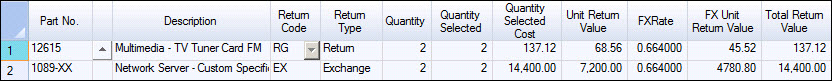
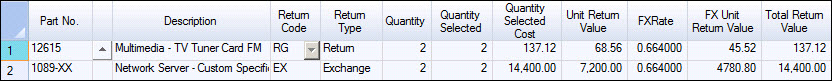
New Requests are created in the warehouse where the stock exists. Where the request is for an FX creditor, the FX rate populated into the grid is the current FX rate applicable to the currency the creditor uses. The rate can be changed in the form.
 Steps
Steps
| 1. | Purchasing
 Supplier Returns Supplier Returns
 Supplier Return Request Supplier Return Request
|
| 2. | Click New record and select the creditor from the search window |
| 3. | Change the Return Code in the header if needed |
| 4. | Returns Warehouse - only change if the stock is to be transferred to another warehouse |
| 5. | Manually enter in the part number or select from the search window or click Add From PO and select relevant details |
| 6. | Change Return Code as needed |
| 7. | Type in the quantity and select lines and quantities from the dialog box
|
| 8. | Change Return Unit Value and FX Rate as needed |
| 9. | Save and activate |
Copyright © 2012 Jiwa Financials. All rights reserved.